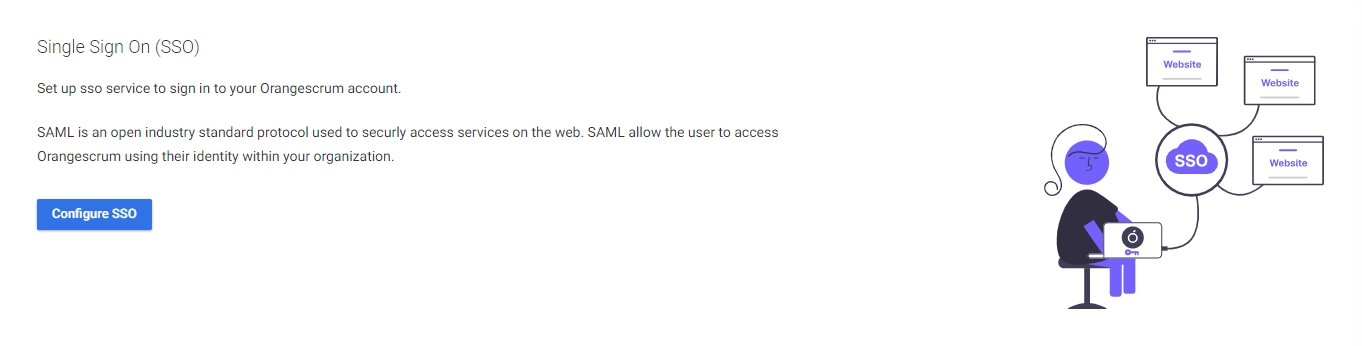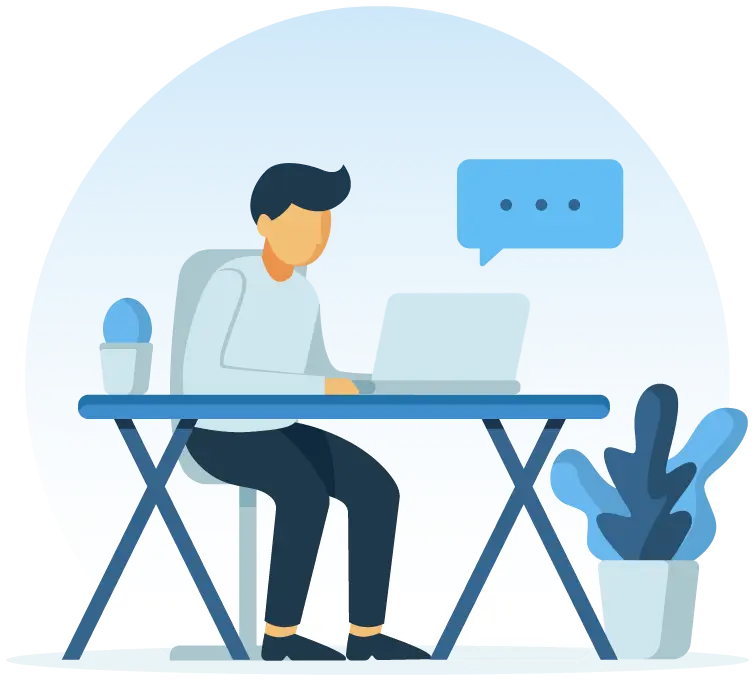Orangescrum + SSO

What is SSO?

Single sign-on gives you a convenient and efficient way to authenticate with multiple applications and websites. It'll save you time and prevent your inbox from getting cluttered with different passwords.
Orangescrum allows reciprocating authentication certificates with:





How to set up Single Sign-On (SSO) Integration in Orangescrum?
Start integration within Orangescrum
- SAML configuration’s values
- Find configurations for your Identity Provider in the SAML Configurations For Your Identity Providers section
- Enter the required information like SAML Entity ID, SAML login URL, Logout URL
- Add identified or issuer URL
- Copy the identified or issuer URL, the single-sign-on URL, and certificate from your identity provider
- Paste them into the Orangescrum account
- Verify and Start Using
- Click on Save and Verify
- Go to the Login page, click on the SSO login method